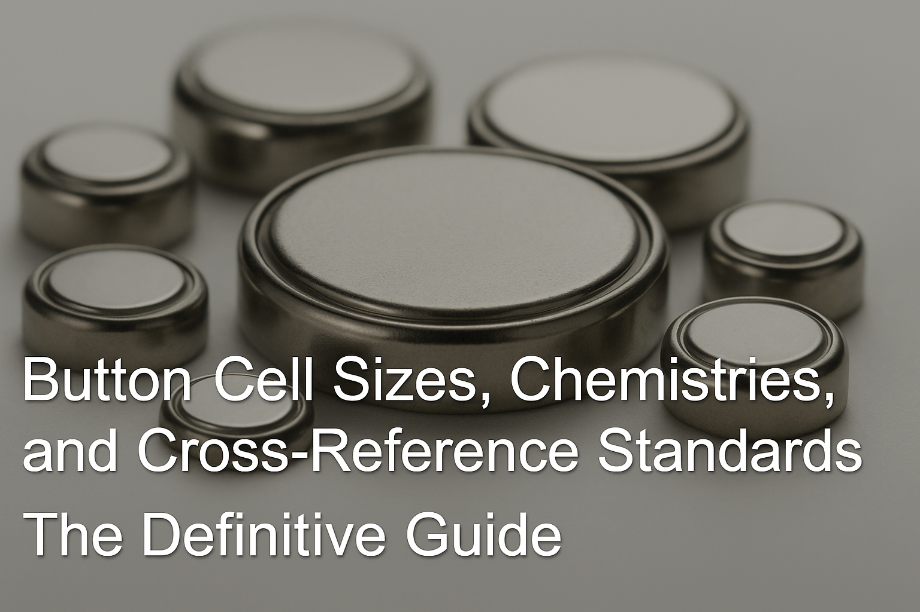What Is PSU Computer: A Comprehensive Guide to Your PC’s Power Supply Unit
In today’s digital age, understanding what is PSU computer is crucial for anyone looking to build, upgrade, or maintain a reliable personal computer. A power supply unit (PSU) serves as a critical component that converts mains AC into the stable direct current (DC) voltages needed by your hardware components. In this article, we’ll explore the primary function of a PSU, its internal components, efficiency ratings, and much more, ensuring you have the knowledge to choose the right unit for modern desktop and server environments.

1. Definition: PSU in Computer Systems
A PSU in computer (also known as the power supply unit) is an essential component housed inside your desktop personal computer or server chassis. Its primary function is to take electrical power from the mains supply (AC voltage) and convert it to regulated voltage outputs—typically 12 V, 5 V, and 3.3 V DC—to feed various electronic components such as the CPU, GPU, storage drives, and motherboard.
2. How a PSU Works: From AC to DC
Modern PSUs employ switched-mode power supplies, rather than older linear power designs, to achieve high energy efficiency and stable operation. Incoming power input (mains AC) is first filtered and rectified into high-voltage DC, then chopped at high frequency and passed through transformers, resulting in precise voltage levels for your PC’s needs. A 5-volt standby (5VSB) rail provides standby power for features like Wake-On-LAN.
3. Internal Components and Circuit Protection
Inside a typical PSU, you’ll find capacitors, inductors, transformers, and electronic circuits power supply modules. Advanced safety features such as overcurrent protection, overvoltage protection, and surge suppression guard against power surge and electrical faults that can cause hardware damage or data loss.
4. Efficiency Rating and Energy Efficiency
Efficiency rating is expressed via 80 Plus certifications (Bronze, Silver, Gold, Platinum, Titanium). An Efficient power supply reduces wasted energy (heat), leading to lower electricity costs and quieter operation. For example, a 750-watt power supply with a Gold rating typically delivers at least 87 % efficiency at various load levels, ensuring optimal performance even under peak loads.
5. Wattage and Power Requirements
Selecting the right wattage PSU involves calculating your system’s power requirements. Components like high-end motherboards, multi-drive storage arrays (Disk Drives, SSDs), and PCI Express GPUs can demand substantial power. A 500-watt power supply might suffice for an Entry-Level Power Supply Specification, but gaming rigs or workstations often require 750-watt or 900-watt power supplies to ensure sufficient wattage and consistent power delivery.
6. Form Factor and Modular Designs
PSUs come in various form factors—ATX, SFX, and more—to fit different chassis sizes. Modular Power Supply units allow users to connect only the cables they need, reducing clutter and improving airflow. In contrast, Non-Modular Power Supply unit designs have all cables permanently attached, often leading to unused cables inside the case. Detachable cables also simplify future upgrades and maintenance.

7. Connectors and Cables
Key connectors include the 24-pin motherboard power connector, 4-pin Peripheral power connectors, SATA Power Connector for storage devices, and 4-pin power connector (commonly used for CPU supplemental power). Proper cable management ensures uncomplicated power delivery and helps avoid cable strain or poor connections.
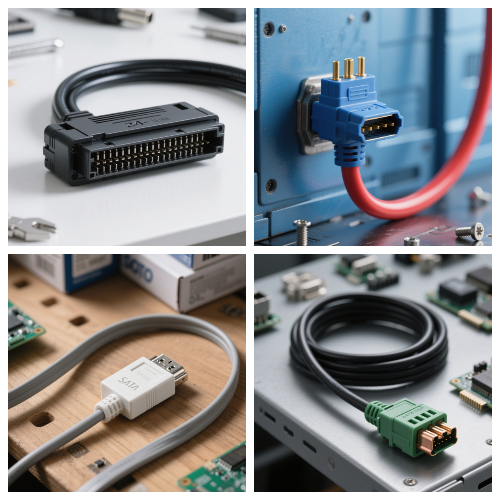
8. Stable Operation and Voltage Tolerances
A high-quality PSU maintains voltage tolerances within ±5 %, preventing fluctuations that could damage components. Stable power is especially vital for electronic devices sensitive to voltage dips. Features like standby functions (5 VSB), overcurrent protection, and active PFC (Power Factor Correction) enhance reliable operation and consistent power supply.
9. Impact on System Upgrades and Future-Proofing
Choosing a PSU with headroom—say, 20–30 % more wattage than your current power draw—supports future upgrades, such as adding more storage devices or upgrading to a high-end GPU. An Extended Power Supply design or server power supplies often offers redundant rails and hot-swap capability, ideal for enterprise use.
10. External vs. Internal Power Supplies
While most personal computer power supplies are internal, External power supplies or power bricks are common in laptops and small desktops. These units handle power conversion outside the chassis, delivering direct current through a single cable. They provide portable power solutions but limit customizability and may lack advanced protection features.
11. Common Issues and Troubleshooting
Poor-quality PSUs can lead to instability, random shutdowns, or failure to power on. Inadequate power or insufficient power supply capacity, combined with power fluctuations, can potentially damage sensitive components. When troubleshooting, check PSU wattage, cable connections, and use a multimeter to verify correct voltage at various voltage inputs.
12. Choosing the Right PSU: Key Considerations
● Power rating & Wattage rating: Match or exceed system demands.
● Efficiency rating: Aim for at least 80 Plus Bronze.
● Form factor: Ensure compatibility with your chassis.
● Modularity: Decide between full-, semi-, or non-modular designs.
● Safety features: Look for overvoltage, surge, and short-circuit protection.
● Brand reliability: Select from reputable power supply distributors.
13. PSU in Laptops and Mobile Devices
Mobile power adaptors for laptops function similarly to desktop PSUs but are often fixed-output bricks. They supply DC directly to the motherboard via a proprietary connector. Mobile power adaptor design must account for lower power requirements and portability.
14. The Evolution and History of Power Supply
The history of power supply in computers traces from simple linear supplies in early PCs to today’s switching power marvels, boasting high power demands support, digital monitoring, and smart controls for energy efficiency and noise reduction.
Throughout this guide, we’ve addressed what is PSU computer in depth, covering its internal components, power demands, and the importance of efficiency rating for both home users and professionals. Whether you’re building an Entry-Level PC with a 500-watt power supply or a high-performance workstation requiring a 900-watt power supply, understanding these principles ensures proper functioning, stable operation, and optimal performance for years to come.