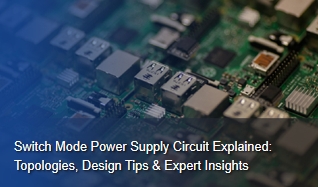Uninterruptible Power Supply (UPS) Systems: A Guide to Reliable Power Protection
In today’s digital world, ensuring a constant and reliable power source is critical for businesses, data centers, healthcare facilities, and even home electronics. Power disruptions, whether from outages, surges, or brownouts, can cause significant damage to equipment, data loss, or even business downtime. This is where Uninterruptible Power Supply (UPS) systems come into play. A UPS is a crucial component for protecting electronic devices from power interruptions, ensuring smooth operations, and preserving the integrity of sensitive systems.
What Is an Uninterruptible Power Supply (UPS)?
An Uninterruptible Power Supply (UPS) is a backup power system that ensures devices and equipment continue functioning during power interruptions. When the main power source (usually the electric grid) experiences a failure, the UPS immediately switches to its backup power, allowing systems to continue operating without disruption. Unlike backup generators, which may take several seconds or even minutes to start up and provide power, a UPS is designed to provide instant power — typically within milliseconds. This rapid response ensures there is no gap in power, which is crucial for sensitive equipment that cannot afford any downtime.
UPS systems use various technologies to store energy and provide continuous power during outages:Batteries: The most common storage method for UPS systems. Batteries store energy in DC form and release it to supply AC power to devices when needed. Common battery types include lead-acid (more affordable) and lithium-ion (longer lifespan, more compact).
Capacitors: Some modern UPS units use large capacitors that store energy for a short period. Capacitors offer faster charging and discharge rates compared to batteries but are typically used for smaller loads or short-term backup.
Flywheels: Flywheel-based UPS systems store energy mechanically. They work by spinning a large rotor at high speeds, which can be used to generate power in case of an outage. Flywheels are used in high-power industrial applications and provide quick bursts of backup power.
Types of Uninterruptible Power Supply (UPS) Systems

Figure 1: Uninterruptible Power Supply
UPS systems come in different configurations based on the specific needs of the equipment they protect. The three primary types of UPS systems are:
Offline/Standby UPS:
How It Works: This is the most basic and cost-effective type of UPS. The system remains in standby mode, monitoring the main power supply. When it detects a power failure, the UPS switches to backup power from the battery within milliseconds.
Best For: Low-power applications, such as home computers, gaming systems, small office equipment, and personal devices.
Advantages: Cost-effective, simple to install, and provides basic protection against power outages.
Limitations: Offers limited protection for voltage fluctuations. It does not regulate power quality during minor fluctuations and only activates when the power fails.
Line-Interactive UPS:
How It Works: This UPS type offers more advanced protection than the offline/standby UPS. It can correct minor voltage fluctuations (both brownouts and overvoltage) without switching to battery power. It uses a transformer to adjust the incoming voltage to a safe level for the connected devices. When the voltage fluctuation is too severe, the UPS switches to the battery.
Best For: Small to medium-sized businesses, home offices, and equipment like networking devices, routers, and office computers.
Advantages: Better protection against voltage spikes and sags than an offline UPS. It ensures stable output without needing to switch to battery power for small fluctuations.
Limitations: While it corrects minor power issues, it cannot fully protect against severe power outages like an online UPS can.
Online UPS:
How It Works: The online UPS provides the highest level of protection by constantly converting the incoming AC power to DC and then converting it back to AC. This process ensures that the connected equipment is always powered by battery-generated AC power, even when the main power source is functioning properly.
Best For: Mission-critical applications, such as data centers, healthcare equipment, telecommunications, and large industrial systems that require uninterrupted and high-quality power.
Advantages: Provides continuous, uninterruptible power and ensures that the equipment is always protected from power surges, fluctuations, and interruptions. Because the system isolates the load from the incoming power source, it offers the cleanest and most reliable power quality.
Limitations: More expensive and typically larger than other types of UPS systems, making them less suitable for home or small office use.
Why Are Uninterruptible Power Supply (UPS) Systems Important?
UPS systems are not only critical for protecting sensitive equipment but also play an essential role in maintaining business continuity, ensuring safety, and complying with industry standards. Below are several key reasons why a UPS system is indispensable:
1. Protects Critical Equipment
In any environment, power surges, blackouts, or voltage dips can damage sensitive electronic devices. For example, sudden power loss can cause hard drive failure, data corruption, or even physical damage to hardware components. A Uninterruptible Power Supply (UPS) ensures that devices like computers, medical devices, industrial machinery, and data centers are protected against power fluctuations. It provides clean and stable power, allowing devices to continue running without the risk of damage.
Medical Equipment: In healthcare settings, UPS systems keep vital life-saving equipment, like ventilators, defibrillators, and monitors, running during power failures, preventing potential patient risks.
Servers & Network Equipment: In data centers or server rooms, a UPS provides protection to servers, routers, and other network equipment, ensuring continuous availability and preventing data loss.
2. Prevents Data Loss
In environments where data integrity is critical, such as data centers, office environments, and server rooms, power loss without a proper shutdown sequence can result in data corruption or loss. A Uninterruptible Power Supply (UPS) ensures that there is enough time for administrators to initiate a graceful shutdown of servers and databases, thus preventing the loss of valuable data.
Databases & Transaction Systems: For businesses that rely on real-time data processing (e.g., banks, financial institutions, e-commerce platforms), sudden power loss can corrupt transaction logs and lead to financial loss.
Backup and Recovery: Many UPS systems are integrated with backup software, enabling automatic backups during power failures, ensuring that critical data is preserved until power is restored.
3. Minimizes Downtime
For businesses that depend on continuous operations, even short periods of power loss can result in significant downtime, leading to lost revenue, reduced productivity, and reputation damage. By providing backup power, a Uninterruptible Power Supply (UPS) ensures that operations can continue without interruption during brief outages, or that sufficient time is available to switch to a more long-term backup solution, such as a generator.
Industrial Applications: In manufacturing facilities, an unexpected outage could halt production lines. A UPS can keep the machinery running or provide enough time to safely shut down the equipment, avoiding costly downtime.Call Centers: For call centers, which handle high volumes of calls, even a short power disruption can result in service interruptions. A UPS ensures that customer service operations remain unaffected.
4. Improves Equipment Lifespan
Frequent power outages, surges, and drops can cause wear and tear on electronic devices, resulting in frequent repairs and early replacement. A UPS provides a stable and reliable power supply, reducing the impact of these disturbances and extending the lifespan of equipment.
Electrical Appliances: For devices like computers, servers, and network equipment, the smooth, regulated power from a UPS prevents power surges that could shorten their useful life.
Commercial Equipment: Large-scale industrial machinery also benefits from uninterrupted power, reducing the risk of mechanical failure caused by sudden power fluctuations.
5. Ensures Compliance
In many regulated industries such as healthcare, finance, and telecommunications, there are strict requirements for data integrity and business continuity. Uninterruptible Power Supply (UPS) systems are a key part of compliance with these standards. For example, hospitals must ensure that critical care equipment remains powered, even during blackouts, while financial institutions must maintain continuous data processing.
Healthcare Regulations: Hospitals are required to have backup power for critical medical devices, ensuring patient safety during power outages. UPS systems provide this essential backup without delay.
Financial Services: For sectors dealing with financial transactions or sensitive data, continuous power is necessary to comply with data protection laws and avoid interruptions in services.
In conclusion, Uninterruptible Power Supply (UPS) systems are not just about keeping the lights on—they are crucial for protecting valuable equipment, preventing data loss, ensuring compliance, and maintaining business operations during power disruptions. Whether you're a small business owner, a data center manager, or a healthcare provider, investing in the right UPS system is essential for uninterrupted, reliable power and operational peace of mind.
How to Choose the Right Uninterruptible Power Supply (UPS) System
Selecting the appropriate Uninterruptible Power Supply (UPS) system can be a critical decision for protecting sensitive equipment and ensuring operational continuity. Given the variety of UPS systems available, it's important to choose one that meets the specific needs of your application. Here’s a comprehensive guide to help you make an informed decision:
1. Uninterruptible Power Supply Power Capacity
The first step in choosing the right UPS is determining the total power requirement for the equipment you want to protect. This is typically measured in watts (W) or Volt-Amperes (VA). The key is to ensure that the UPS can handle the combined power consumption of all devices connected to it.
Choosing the Right UPS Capacity: It’s important to select a UPS system that can handle at least 20-25% more power than the combined wattage of your equipment. This margin ensures that the UPS doesn’t overload and can function optimally without unnecessary strain.
For example, if your devices consume 500 watts, you should look for a UPS that can handle 600–650 watts to account for any additional power needs and provide some buffer for peak loads.
2. Uninterruptible Power Supply Backup Runtime
The backup runtime of a UPS refers to how long the system can provide power during an outage. The runtime is typically measured in minutes, and it varies depending on the power load and the battery capacity of the UPS.Assessing Your Runtime Needs: For short-term power outages (e.g., 10-15 minutes), a basic UPS might be sufficient. This is enough time for you to safely shut down your equipment or for the backup generator to kick in.
For Critical Systems: If you have mission-critical equipment (e.g., servers, medical devices, industrial machinery), you’ll need a UPS with longer backup time, possibly 30 minutes to several hours, depending on the size of your load. Larger, industrial-grade UPS systems tend to have a more robust battery capacity for extended runtime.
Keep in mind that runtime can vary based on the load, so a UPS rated for 1000 VA might provide 15 minutes of backup at full load, but only 30-60 minutes if it’s running at 50% load.
3. Uninterruptible Power Supply Form Factor
The form factor of a UPS system refers to its physical size and the type of installation required. UPS units come in a variety of shapes, from small desktop units to larger rack-mounted models for data centers and industrial environments.
Small Desktop UPS: These are ideal for home offices or small businesses. They are compact, easy to install, and are best for protecting personal computers, networking equipment, and other low-power devices.
Rack-Mounted UPS: For larger systems, such as servers, workstations, or data centers, rack-mounted UPS units are often preferred. These systems are designed to fit into standard server racks, saving space and providing scalable protection for multiple devices.
Tower UPS: These are standalone systems often used in industrial environments. They are larger than desktop models and offer higher capacities for supporting high-power systems or a variety of devices.
4. Uninterruptible Power Supply Surge Protection
In addition to providing backup power during outages, surge protection is an important feature to look for in a UPS system. Power surges can happen due to thunderstorms, electrical grid fluctuations, or even when large devices like air conditioners or motors turn on and off. These surges can cause significant damage to electronic equipment if not properly mitigated.
Integrated Surge Protection: Most modern UPS systems come with built-in surge protection, which helps prevent voltage spikes from reaching your sensitive equipment. When shopping for a UPS, make sure the system has a surge suppression feature or surge protection outlets. Some models even offer higher surge protection ratings, which can be beneficial for environments prone to frequent power surges.
5. Uninterruptible Power Supply Battery Life and Maintenance
Battery life is a key consideration when choosing a UPS system. Typically, the batteries in UPS systems last between 3 to 5 years, after which they may need to be replaced. The lifespan can vary depending on the type of battery, the load it’s supporting, and the environmental conditions (e.g., temperature and humidity).
Battery Replacement: It’s important to consider how easy it is to replace the batteries. Some UPS systems offer hot-swappable batteries, which means they can be replaced without shutting down the system, minimizing downtime.
Maintenance and Monitoring: Many modern UPS systems include self-diagnostic tools and battery health monitoring features, alerting you when the battery is nearing the end of its useful life. This helps ensure that you’re always prepared to replace the battery before it fails.
6. Uninterruptible Power Supply Efficiency
UPS systems have a certain level of energy consumption, even when they are operating normally and not providing backup power. Choosing an energy-efficient UPS can help you reduce operating costs over time.
Energy-Efficient Models: Look for UPS units that are designed to minimize power consumption while still providing excellent performance. Many modern systems now have high-efficiency modes or eco modes, which reduce energy use during normal operation without compromising protection.
Green Certifications: Some UPS systems are Energy Star certified or have other eco-friendly certifications, which indicate that they meet stringent efficiency and environmental standards.
7. Uninterruptible Power Supply Features
Many Uninterruptible Power Supply (UPS) systems come with additional features that can enhance convenience and protect your equipment in different ways:LCD Displays: These displays show real-time information about the UPS’s health, power load, battery status, and runtime, which helps you monitor the system and identify potential issues.
Automatic Voltage Regulation (AVR): This feature adjusts the voltage to a safe level without switching to battery power, helping correct minor fluctuations in power without depleting the battery.
Audible Alarms: Most UPS systems have built-in alarms that sound when there’s a problem, such as a battery failure, power overload, or other issues. This feature helps you quickly identify problems and take action.USB/Serial Communication Ports: Some UPS systems can connect to a computer or network to allow for automatic shutdown software to safely power down equipment during extended outages.
Choosing the right Uninterruptible Power Supply (UPS) system requires a balance of power capacity, runtime, features, and budget. By understanding the power needs of your equipment, considering the runtime required, and selecting a system with the appropriate form factor and features, you can ensure that your systems are protected from power interruptions and fluctuations. Whether you are looking to protect a single desktop or a large server farm, there is a UPS solution that will fit your specific needs.
Common Applications of Uninterruptible Power Supply (UPS) Systems
UPS systems are used in a variety of settings where maintaining continuous power is critical. Here are some of the most common applications:Data Centers: Data centers require 24/7 uptime to ensure data storage and processing. UPS systems protect servers and networks from unexpected power outages, preventing costly data loss or downtime.
Healthcare: Hospitals rely on UPS systems to ensure that life-saving equipment, such as ventilators, defibrillators, and medical monitoring devices, remain powered during outages, guaranteeing patient safety.
Industrial Facilities: Manufacturing plants and factories use UPS systems to prevent production delays caused by power disruptions, ensuring that machinery and control systems stay operational.
Office and IT Equipment: Offices, especially those with critical IT infrastructure, use UPS systems to protect computers, routers, and networking equipment from power loss or fluctuations.
Home Electronics: In a home setting, UPS systems can be used to protect personal electronics, gaming consoles, home theater systems, and routers from power surges and interruptions.
The Future of Uninterruptible Power Supply (UPS) Systems
With the rapid advancement of technology, Uninterruptible Power Supply (UPS) systems are becoming smarter, more efficient, and more environmentally friendly. Some emerging trends in the UPS industry include:Integration with Renewable Energy Sources: Many modern UPS systems are being designed to work seamlessly with solar power systems and other renewable energy sources, providing eco-friendly backup power solutions.
Smart UPS: With the rise of the Internet of Things (IoT), smart UPS systems are now available that can provide real-time monitoring, remote diagnostics, and predictive maintenance, improving overall system reliability.
Lithium-Ion Batteries: Lithium-ion technology is gradually replacing traditional lead-acid batteries due to its longer lifespan, lighter weight, and higher efficiency, making UPS systems more cost-effective in the long run.
Why Choose unikeyic Electronics for Your Uninterruptible Power Supply (UPS) Needs?
When it comes to selecting a reliable Uninterruptible Power Supply (UPS) system, it’s important to choose a trusted supplier. Unikeyic Electronics offers a wide range of high-quality UPS systems that cater to various industries, ensuring that your critical equipment is always protected. With UPS systems from reputable brands like APC by Schneider Electric, CyberPower, and Eaton, you can be confident in the quality, reliability, and longevity of your backup power solutions.
Unikeyic Electronics also provides expert customer support, helping you choose the right UPS system based on your specific requirements, whether for a small home office, data center, or industrial facility.
FAQ - Uninterruptible Power Supply (UPS) Systems
1. What is an Uninterruptible Power Supply (UPS)?A Uninterruptible Power Supply (UPS) is an electrical device that provides backup power when the primary power source fails. It ensures that your equipment continues to function during power outages, preventing data loss, system damage, and minimizing downtime. UPS systems are commonly used to protect sensitive electronic devices like computers, servers, medical equipment, and networking devices.
2. How does a UPS work?A UPS works by storing energy in batteries, capacitors, or flywheels. When the main power source is interrupted, the UPS instantly switches to backup power, providing power to connected devices. Depending on the type of UPS (offline, line-interactive, or online), the system may also provide voltage regulation and surge protection.
3. What are the different types of UPS systems?There are three main types of UPS systems:Offline/Standby UPS: Provides backup power only when the main supply fails.Line-Interactive UPS: Can correct minor voltage fluctuations without switching to battery power.Online UPS: Offers continuous protection by converting incoming AC power to DC and then back to AC for the cleanest and most stable power supply.
4. How do I choose the right UPS for my equipment?To select the right UPS, consider the following:Power Capacity: Choose a UPS that can handle the combined wattage or VA rating of your devices. Always select a UPS with at least a 20-25% power margin.Backup Runtime: Determine how long you need the UPS to provide power. For short outages, a few minutes of runtime may be sufficient. For critical systems, longer runtimes are necessary.Form Factor: Choose between desktop, rack-mounted, or tower UPS based on your available space and equipment needs.Surge Protection and Battery Life: Ensure the UPS offers surge protection and easy battery replacement for long-term reliability.
5. What is the difference between a UPS and a generator?A generator provides backup power during an outage but takes time to start and stabilize. A UPS, on the other hand, provides instant protection by delivering power immediately after an outage. This makes a UPS more suitable for sensitive electronics that require uninterrupted power and quick recovery.
6. How long does the battery in a UPS last?The battery in a UPS typically lasts between 3 to 5 years, depending on the model, usage, and environmental conditions. Some UPS systems come with hot-swappable batteries, which allow you to replace them without powering down the unit.
7. Can a UPS prevent data loss during power outages?Yes, a UPS system can prevent data loss by providing enough backup power to allow for a safe shutdown of devices, such as computers or servers, during an unexpected power failure. Many data centers and offices rely on UPS systems to avoid data corruption and ensure business continuity.
8. How much backup time do I need from a UPS?The required backup time depends on your application:For personal computers, 5-10 minutes is usually sufficient to shut down the system.For servers and other critical equipment, you may need 30 minutes to several hours of backup power to either continue operations or switch to a generator.
9. Do I need surge protection if I have a UPS?While many UPS systems offer built-in surge protection, you may still want to check the model’s specifications. Surge protection helps safeguard your equipment against power spikes, which can happen during electrical storms or grid issues. A UPS with surge protection ensures your equipment is doubly protected.
10. How often should I test my UPS?It is advisable to test your UPS system regularly to ensure it is functioning properly. Many manufacturers recommend testing the UPS every 3 to 6 months. Regular testing helps identify potential issues, such as battery wear or faulty components, before they lead to a failure during a power outage.
11. Can I connect a UPS to any device?You can connect most devices to a UPS, but you should always check the wattage or VA rating of both the device and the UPS. Avoid overloading the UPS with too many devices, as this can strain the system and reduce its efficiency. For critical equipment, ensure the UPS has enough capacity to handle the total power load.
12. How can I extend the battery life of my UPS?To extend the battery life of your UPS:Keep the UPS in a cool, dry environment away from heat sources.Perform regular maintenance and test the UPS periodically.Avoid frequent deep discharges of the battery. Some systems allow for battery load testing, which can simulate a power outage without over-stressing the battery.
Conclusion: Secure Your Power with a Reliable Uninterruptible Power Supply (UPS)
In conclusion, an Uninterruptible Power Supply (UPS) system is an essential investment for anyone looking to safeguard their equipment and maintain operations during power disruptions. Whether for personal electronics, business applications, or industrial settings, a UPS ensures that power interruptions won’t cause data loss, equipment damage, or downtime.
Contact Unikeyic Electronics today to explore their selection of UPS systems and find the perfect solution to meet your power protection needs.
Related Uninterruptible Power Supply Systems - UPS Articles RecommendedExploring Different Types of UPS Systems: Which One is Right for You?What is an uninterruptible power supply system (UPS) and why do I need one?
Uninterruptible Power Supply Systems (UPS): Key Features and Technologies