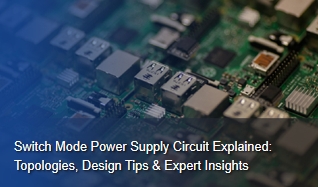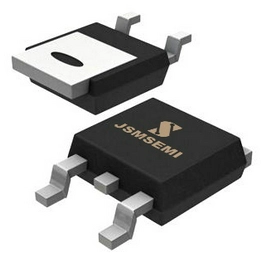How to Use a Breadboard for Electronics and Circuits
Breadboards (also known as experimental boards) are indispensable tools for prototyping and testing electronic circuits. They offer a quick and easy way to build, modify, and test circuits without the need for soldering. In this guide, we’ll explore how to use a breadboard for electronics and circuits, introduce some of the top brands, and provide you with tips for successful breadboarding.
1. Introduction to Breadboards (Basic Overview)
What is a Breadboard?
A breadboard, also known as an experimental board, is a reusable platform used by electronics enthusiasts, engineers, and designers for building and testing electronic circuits without soldering. It is a crucial tool in the prototyping phase, where you can quickly assemble, test, and modify circuits before committing to a permanent design. Breadboards are particularly useful for experimenting with new circuit ideas, learning about electronics, and troubleshooting existing designs.
Unlike a PCB (printed circuit board), which requires soldering and is used for final, mass-produced products, a breadboard allows for easy connections and modifications, making it ideal for temporary and iterative work.
Components such as resistors, capacitors, LEDs, transistors, and integrated circuits (ICs) can all be inserted into the breadboard to form a circuit. This flexibility makes the breadboard indispensable for both beginners learning about electronics and professionals working on prototypes for complex systems.
Breadboards are commonly used in educational settings, by hobbyists for DIY electronics projects, and in laboratories and R&D departments where circuits need to be frequently tested and adjusted.
Components of a Breadboard
A breadboard consists of several parts that make it functional and easy to use for prototyping. Here are the main components:
Rows and Columns:
The breadboard is made up of a grid of holes arranged in rows and columns. The holes in each row are internally connected, which means that when you insert a component into one of the holes in a row, the other holes in that row will also be electrically connected. The number of rows and columns varies depending on the size of the breadboard.Rows are typically the horizontal strips of holes (running from left to right), which are used to connect components together within the same row. For example, if you place a resistor in one hole, all the other holes in the same row are electrically connected.Columns refer to the vertical arrangement of holes that provide a means of connecting various parts of the circuit together.
Power Rails:
Along the sides of the breadboard are two power rails—one for the positive (+) voltage and the other for negative (-) or ground (GND). These power rails are essential for distributing electrical power throughout the circuit. They are typically marked with a red line for positive and a blue or black line for negative. The power rails run vertically along the edges of the breadboard, making it easier to connect power to multiple components simultaneously.Positive Rail (+): This is used to supply positive voltage from your power source (such as a battery or power supply).Negative Rail (-): This is where you connect the negative or ground side of your power source, completing the circuit.
Conductive Strips:
Inside the breadboard are conductive metal strips (usually made of copper) that connect the holes within rows and along the power rails. These conductive strips provide the electrical connections necessary to link components together. The strips under the rows connect adjacent holes, so components inserted into these rows will automatically be electrically connected.
Bus Strips:
Bus strips are another set of conductive strips located in the central section of the breadboard. These strips allow you to connect components in a way that mimics the flow of current in an actual circuit. Some breadboards feature a continuous bus that connects the whole length of the board, while others may feature several smaller sections that can be used independently.
Types of Breadboards
There are several different sizes and configurations of breadboards, each suited for different types of projects. The most common types are:
Full-Size Breadboard:
A full-size breadboard typically has between 830 and 1,000 holes. It is large enough to build more complex circuits and is ideal for prototyping intermediate to advanced projects. These breadboards usually have two power rails (one for positive and one for negative) running along the sides, as well as a large central area with rows and columns for placing components.Ideal for: Complex circuit designs, larger projects, or when multiple components need to be connected simultaneously.
Half-Size Breadboard:
A half-size breadboard is smaller than the full-size breadboard but still offers a decent amount of space for prototyping. It typically has around 400 to 600 holes and is often used for smaller, less complex circuits. Half-size breadboards are popular among beginners or hobbyists who are working on basic electronics projects.Ideal for: Small circuits, learning electronics, or when only a few components are needed for the project.
Mini Breadboard:
Mini breadboards are even smaller than half-size breadboards and typically contain 170 holes. They are compact and convenient for simple circuits or small prototypes that don’t require a lot of space. Many beginners or students opt for mini breadboards to test basic circuits such as LED setups or small sensor projects.Ideal for: Small-scale circuits, quick experiments, or when portability is a key concern.
Breadboard with Power Supply:
Some advanced breadboards come with an integrated power supply or voltage regulators that allow you to supply power directly to the breadboard without using external power sources or jumper wires. These types of breadboards can be particularly useful when dealing with projects that require multiple voltage levels (e.g., 5V, 3.3V, 12V) or need consistent power for long periods.
Ideal for: More complex projects or when power consistency is critical.
Solderable Breadboards (Solderable Prototype Boards):These are very similar to standard breadboards but with a feature that allows for soldering components onto them. Solderable breadboards are designed for building more permanent circuit prototypes that may eventually be transferred to a PCB for mass production. They are typically used when the prototype circuit is stable and ready for a more permanent version.Ideal for: Transitioning from breadboard prototypes to soldered designs.
2. How Breadboards Work
Understanding the Internal Connections
A breadboard's functionality hinges on the internal metal clips that create electrical connections between the various holes on the surface of the board. These clips are located underneath the rows of holes and are crucial for enabling the breadboard to facilitate temporary circuits.
Conductive Strips:
Beneath each row of holes in the central area of a breadboard, there are metal strips (usually made of copper or nickel) that run horizontally across the board. These strips connect all the holes within a row. So, when you insert a component (e.g., a resistor, transistor, or jumper wire) into any hole in a given row, it automatically connects to all the other holes in the same row.For instance, if you place the lead of a resistor in one of the holes in a row, the other holes in that same row will be electrically linked, allowing you to connect other components in the same row to form a circuit.
Vertical Bus Strips (Power Rails):
On either side of the breadboard, you'll find vertical strips designated as the power rails. These power rails are typically used to distribute the positive and negative voltages (or ground) across the board. The power rails are also connected by metal strips under the surface.The positive power rail (usually marked with a red line) typically runs along the left or right edge of the breadboard, while the negative rail (marked with a blue or black line) runs parallel to it.When you insert a wire or component into the power rail, that component will have access to the positive or negative voltage throughout its length, depending on whether it is inserted into the red or blue rail.The conductive metal strips under the power rails connect all the holes in the power rail, meaning that any component connected to a power rail will have access to the entire supply of positive or negative voltage across the breadboard.
Interconnecting Components:
The metal strips inside the breadboard are designed for quick electrical connections between components without the need for soldering. The key here is that these clips make the connections automatically when you insert leads into the holes.For example, if you insert the positive lead of a capacitor into a hole in the power rail and the negative lead into a hole in another row, the two will be electrically connected through the underlying metal clips in the power rail and the row.Jumpers (wires used to make connections between different parts of the breadboard) can also be used to bridge rows or connect to the power rails, making it easier to construct complex circuits.
Power Rails and Common Connections
One of the key features of a breadboard is the use of power rails (often referred to as common rails) to supply consistent voltage and ground to components in the circuit.
Positive and Negative Power Rails:
The positive rail typically carries the +V (voltage) supply from a power source (such as a battery or DC power supply), while the negative rail carries the ground (GND) or zero-volt reference of the power source.These rails are designed to distribute the power evenly across the breadboard so that various components can draw power or be grounded without the need for running separate power wires across the entire circuit.
Common Ground:
A breadboard uses the negative rail to act as a common ground for all the components connected to the board. This common ground is essential for ensuring that all the components within a circuit reference the same voltage level, which is necessary for the correct operation of electronic devices.Example: When you connect the negative terminal of a LED to the negative rail and the positive terminal to a resistor (then to the positive power rail), the current flows from the positive power rail, through the LED, and back into the negative rail to complete the circuit.
Using the Power Rails Efficiently:
Power rails allow for easy access to power for multiple components simultaneously. For example, if you have several transistors, ICs, or sensors on the breadboard, you can connect their power leads to the same rail, ensuring that they all receive the same voltage without needing separate power supplies.This is especially useful for ensuring that high-power circuits have consistent voltage and ground connections across the entire setup.
Voltage Distribution:
In more complex circuits, where multiple voltage levels are required (e.g., 3.3V, 5V, or 12V), you can use additional external voltage regulators or power supplies to feed into the breadboard's power rails, enabling you to manage different power needs for specific components.Example: A microcontroller may run on 3.3V, but you might need to supply 5V for an LED or other higher-voltage component. This can be managed by ensuring that each component is correctly connected to the appropriate power rail.
Interconnecting Rows
The breadboard's design allows for easy interconnection of components through its horizontal and vertical layout, making it ideal for experimenting and testing circuit designs. Understanding how rows and columns work together is crucial for building functional circuits.
Horizontal Rows (for Component Connections):
The breadboard is typically divided into two main sections: a central area where most components are placed and the power rails on the sides. In the central section, the rows of holes are interconnected horizontally, meaning that all holes in a row are electrically connected to each other by the metal strips underneath.Components inserted into a row are automatically connected. For example, if you insert a resistor into the first hole of a row, and then insert an LED into another hole on the same row, the two components will be electrically linked without needing any extra connections. This makes breadboarding quick and intuitive.
Vertical Columns (for Power and Ground):
The power rails (which run along the sides of the breadboard) allow components to easily access positive or negative voltage. When you insert a component into the power rail, it gets a direct connection to the power supply, whether it is the positive voltage or ground.For example, if you insert a jumper wire from the negative rail to a row in the central section, you can use that row to connect several components to the ground without needing individual wires running back to the negative rail.
Creating Connections Between Rows:
If you need to connect two components located in different rows, you can use jumper wires or components like resistors to bridge the gap between rows. This interconnection system makes it easy to test multiple circuits on a single breadboard, allowing you to quickly experiment with different configurations and layouts.Example: You can place a capacitor between two rows to form a low-pass filter, then use jumper wires to connect one side of the capacitor to the signal input and the other side to ground, effectively testing your design without soldering.
Bridging and Connecting Multiple Breadboards:
If your circuit requires more space or a larger number of components than a single breadboard can accommodate, you can connect multiple breadboards together using jumper wires. Simply connect the power and ground rails from one breadboard to another, ensuring that each board has access to the same power supply.This is useful for larger projects or when you want to build separate sections of a circuit that will later be integrated into a larger system.
3. Why Use a Breadboard in Prototyping?
Advantages of Breadboards
Breadboards are an essential tool for prototyping in electronics, offering numerous benefits that make them the preferred choice for testing and developing circuits. Here are some of the key advantages:Flexibility: One of the most important reasons to use a breadboard for prototyping is its flexibility. A breadboard allows you to easily experiment with different component arrangements and configurations. Unlike traditional methods where circuits are soldered to a fixed board, breadboards enable you to rearrange components, change connections, and alter circuit designs without any permanent commitment.
Example: You can test multiple variations of a circuit, such as adjusting resistor values, trying different components (e.g., capacitors, transistors, or sensors), and instantly seeing how these changes affect the circuit's performance. If you don't like the setup, simply move the components around or replace them with alternatives.
Cost-Effectiveness: Breadboards are relatively inexpensive and provide a cost-effective way to prototype and test circuits. Instead of creating a custom printed circuit board (PCB) for every new circuit idea, breadboards allow you to build temporary setups at a fraction of the cost. This is especially helpful for students, hobbyists, and engineers working on multiple projects or during the initial design phase.
Example: For a new product prototype, engineers can quickly test different configurations on a breadboard before committing to the high cost and time required for designing and fabricating a custom PCB. This makes breadboards an essential tool for rapid prototyping and reducing overall development costs.
Rapid Prototyping: Breadboards offer the ability to rapidly assemble and test circuits, making them perfect for rapid prototyping. Engineers can go from an idea to a working circuit in just a few minutes, rather than waiting for a custom PCB to be manufactured.
Example: In an engineering lab or startup environment, a team can quickly build a prototype, test it, and make adjustments to the circuit design in real-time. The process is faster and more efficient than traditional PCB prototyping, where each change requires new hardware to be fabricated.
No Permanent Commitment: With breadboards, you don't need to worry about permanent changes or making irreversible decisions about your circuit design. Breadboards facilitate iterative design, where you can refine and modify the circuit continuously. This is a key benefit when you're not sure about the final configuration and want to test multiple ideas before settling on one.
Example: If you're designing a circuit with multiple possible configurations, like testing different resistor values or capacitor placements, you can experiment with each one on the breadboard and make adjustments without worrying about damaging components or wasting materials.
No Soldering Required
One of the most notable features of breadboards is that no soldering is required to create a functional circuit. This provides several key benefits:Reusable Circuits: Breadboards are designed to be used repeatedly, which means you can reuse the same components in different configurations across multiple projects. Because you don’t need to solder parts into place, you can take them out, switch them around, and reuse them, saving both time and money in the process.
Example: After testing a circuit design on a breadboard, you can remove the components and use them in a different circuit setup or for a new project. This flexibility allows for efficient use of components, especially for hobbyists who may not want to buy new parts for each project.
Easy Modifications: Breadboards make it easy to modify your circuits. When you're working on a design, you can quickly change component placement, adjust connections, or add/remove parts without needing any additional tools or equipment. This feature is particularly useful in the early stages of development, when designs are still being fine-tuned.
Example: If you're working on a microcontroller-based project and decide to change the input pins or tweak the connections to sensors, breadboards allow you to make those adjustments without having to solder new wires or risk damaging the components. Simply move the jumper wires or reposition the components, and you’re done.
No Heat or Chemical Risks: Soldering can sometimes be challenging, especially for beginners or those without the proper equipment. The process requires a soldering iron, flux, and solder, which can create heat and fumes that pose risks if handled improperly. Moreover, soldering can be damaging to sensitive components if not done carefully.
With a breadboard, there’s no need to worry about these risks. Since components are inserted into the breadboard’s holes, the process doesn’t involve heat, making it safe and beginner-friendly.
Faster Circuit Testing: Because breadboards eliminate the need for soldering, circuit testing becomes faster and easier. There's no need to wait for a soldering iron to heat up, no concern for overheating components, and no need to deal with delicate soldering joints. As a result, breadboards speed up the entire testing and modification process.
Example: If you're troubleshooting a circuit, you can quickly test new connections or swap out faulty components without wasting time or worrying about the quality of soldering. This immediate feedback makes breadboarding ideal for debugging circuits or testing out new designs on the fly.
No Damage to Components: When you're soldering, there's always a risk of damaging sensitive components with excessive heat or creating poor connections. With breadboards, the components are securely held in place without the risk of heat damage or cold joints. This makes breadboards particularly useful for delicate components, such as ICs, LEDs, and transistors, which can be easily ruined by heat during soldering.
Example: If you're working with fine-pitch ICs, where each pin is close together, soldering can be difficult and prone to errors. With a breadboard, you can easily insert the IC without worrying about damaging the pins, making it a safer and more reliable testing environment.
4. Common Mistakes to Avoid When Using a Breadboard
Breadboards are a versatile and easy-to-use tool for prototyping electronics, but there are common mistakes that beginners (and even experienced users) can make. These mistakes can lead to malfunctioning circuits, difficulty in debugging, or wasted time in troubleshooting. Here are some of the most common errors to avoid when using a breadboard:
Incorrect Connections
One of the most frequent mistakes when using a breadboard is making incorrect connections. This can occur in several ways, and it often leads to a circuit not functioning as expected.
Misplacing Components: Breadboards have a specific arrangement of holes for connections, and components need to be inserted in the correct places to ensure proper electrical paths. When components are placed incorrectly, it can create a disrupted circuit, preventing the current from flowing properly. For example, if you insert a resistor or an IC incorrectly, the component might not connect to the intended power or ground rail.
Tip: Double-check the component’s datasheet and ensure the correct pins or leads are placed in the correct rows or columns on the breadboard. Always use the labeling on the breadboard to identify which holes are connected together.
Connecting Wires to the Wrong Rows: One of the most common mistakes is wiring components to the wrong row or column. Breadboards have vertical and horizontal rows, and the connections are made in specific orientations. If you connect a wire to an incorrect row, it can cause short circuits or open circuits, leading to unpredictable behavior.
Tip: Verify the rows and columns before inserting wires and components. The power rails (usually on the sides) should be connected to the correct positive and negative sides of your power supply, and the vertical rows should be connected to each other in the correct pattern to ensure that each component is placed on the correct electrical path.
Not Following the Circuit Design: Sometimes, users might rush through the design process and forget to lay out the circuit properly before starting the breadboard assembly. This can lead to errors in circuit logic and connections.
Tip: Plan your circuit on paper or in a simulation tool before placing components on the breadboard. Following a clear design will help you avoid unnecessary errors and confusion while setting up the circuit.
Power Issues
Another critical area where mistakes can occur is with the power supply. Power-related issues are common and can cause the circuit to malfunction or even damage components if not handled properly.
Improperly Connecting the Power Rails: Breadboards typically have two power rails on either side (marked for positive and negative), but beginners may sometimes connect them incorrectly or not use them at all. If the power rails are misconnected, the power supply will not be properly distributed to the components. This can result in no power to the circuit or incorrect voltages, causing instability or failure.
Tip: Make sure that the positive rail is connected to the positive terminal of your power supply and the negative rail to the ground. Double-check connections from your power supply to the breadboard before powering the circuit on.
Inadequate Voltage or Current: Powering the circuit with insufficient voltage or current can lead to unreliable operation or no operation at all. This is especially common when using components that require higher voltages or current than the breadboard's power supply can provide.
Tip: Check the power requirements for each component in your circuit (such as LEDs, sensors, or ICs) and verify that your power supply is capable of providing the correct voltage and current. If you're using multiple components that each require power, be sure your power supply is capable of delivering the total required current.
Short Circuits: Short circuits often occur when a power rail (either positive or negative) is accidentally connected to the wrong row or column, causing current to flow through unintended paths. This can result in component damage, excessive heat, and the failure of your breadboard.
Tip: Always check your wiring before powering up the breadboard, ensuring that no components are connected to unintended rows or rails. It's also good practice to test your connections with a multimeter to ensure there are no short circuits before applying power.
Loose Components
Another common issue when using a breadboard is the presence of loose components. Breadboards rely on metal clips to create electrical connections between the inserted components and the conductive strips inside the breadboard. If a component isn't properly inserted, it can cause unstable connections or intermittent contact.
Improperly Inserted Components: When a component, such as a resistor or an integrated circuit (IC), isn't fully pushed into the breadboard, it may only make partial contact with the internal metal clips. This results in unstable connections or no connection at all, leading to the circuit failing to work as expected.
Tip: Ensure all components are fully inserted into the breadboard and that the leads are properly positioned to connect with the metal clips inside. Press gently but firmly to ensure a good connection. Also, check that the component leads aren't bent or obstructed.
Component Legs Too Short: Sometimes, components with very short legs may not fit securely into the breadboard. This can cause the legs to barely make contact with the internal metal clips, leading to weak connections and unreliable circuit performance.
Tip: If you're working with components that have short leads, consider using jumper wires to extend the leads so that they make secure contact with the breadboard. Alternatively, try using components with longer leads designed for breadboard use.
Component Displacement: During the prototyping process, it's easy to accidentally bump or disturb components, which can displace them from their positions. This might not be immediately apparent, especially in complex circuits, but it can cause connection issues that are hard to diagnose.
Tip: Once you've set up your components on the breadboard, avoid shaking or moving the board too much. If you need to make changes, carefully check that all components are still securely inserted in their appropriate positions.
Other Breadboard Mistakes to Avoid
Overcrowding the Breadboard: It's easy to overcrowd a breadboard with too many components, leading to a cluttered design that makes it harder to troubleshoot. Tip: Avoid using the entire breadboard at once; spread out components and leave some space between them for easier inspection and modifications.
Not Using Proper Grounding: Some users forget to establish a common ground for their circuit, which can lead to unreliable behavior. Tip: Always ensure that the ground (negative) connection is properly established across all components in the circuit.
Using Low-Quality Breadboards: Not all breadboards are created equal. Low-quality breadboards can have poor internal connections, leading to unreliable performance. Tip: Invest in a good-quality breadboard, especially if you are working on more complex circuits that require stable connections.
5. Tips for Efficient Breadboard Use
Using a breadboard effectively can significantly enhance your prototyping process. However, working efficiently on a breadboard requires thoughtful organization and systematic testing to avoid confusion and ensure reliable results. Here are several key tips for using a breadboard in the most efficient way:
Keep Components Organized
One of the biggest challenges when working with breadboards is managing the components and their connections, especially as circuits become more complex. Disorganized components can lead to confusion and errors, making the prototyping process frustrating.
Organize Components by Type: It’s helpful to sort components by type before beginning. Group all resistors, capacitors, transistors, and ICs together in separate containers or compartments. This allows you to quickly locate the components you need without wasting time searching for them.
Use a Component Organizer or Tray: Consider using a component organizer with small drawers or a parts tray. This will keep everything tidy and prevent small components like resistors and capacitors from rolling off or getting lost.
Label Components: For larger or more critical components, consider labeling the component packaging or the breadboard itself. This ensures that you can easily identify parts when making adjustments or modifications later on. Sticky notes or even a marker can be useful for labeling.
Minimize Wiring Complexity: Keep your wiring neat and orderly to avoid confusion. Use color-coded wires for different purposes (e.g., red for positive, black for ground, and others for signal or data) and make sure wires are routed as clearly as possible. Tie up loose wires using small cable ties to prevent them from getting tangled or causing errors in your connections.
Leave Space Between Components: When working with multiple components on your breadboard, try to leave space between them to reduce the chance of accidentally creating short circuits or bridging connections between unrelated pins.
Use a Multimeter
A multimeter is an essential tool in any electronics workshop, and it can be especially helpful when working with breadboards. Here’s how to use a multimeter to ensure your circuits are functioning as expected:Check Connections: Use the multimeter to check if the components are properly connected to the power rails and each other. Continuity testing is useful for identifying whether a wire or component is correctly connected.
Tip: Use the continuity mode to test whether there's an uninterrupted connection between two points. This is especially helpful for troubleshooting where you suspect a disconnected wire or broken connection.
Measure Voltage and Current: A multimeter allows you to measure voltage and current at various points in your circuit, which helps you ensure that your power supply is working correctly and that components are receiving the correct voltage.
Tip: Always check the voltage at the power rails to confirm the breadboard is receiving the correct power supply. Measure across components (e.g., resistors, capacitors) to verify that the expected voltage drop or current is present.
Identify Faulty Components: If your circuit isn’t working as expected, a multimeter can help you find out whether a component has failed. Use the resistance measurement function to check resistors or diode test mode for semiconductors like transistors.
Tip: Pay close attention to the values and ratings of components in your circuit. For example, a resistor that measures 0 ohms instead of its rated value likely indicates a failure or wrong part.
Plan Your Circuit Layout
A common mistake beginners make is jumping straight into wiring components without a clear plan. Proper planning is essential for a smooth and successful breadboard prototyping process.
Draw Your Circuit on Paper: Before you start connecting components, sketch your circuit out on paper or use a diagramming tool. This allows you to visualize how components will interact, where connections should go, and how to arrange components on the breadboard.
Tip: Make a schematic of your circuit design first, and then lay it out on the breadboard based on the schematic. This will help you avoid confusion while assembling the circuit and save time in the long run.
Use Circuit Simulation Software: There are many tools available to simulate your circuit before you start building it physically. Software like Tinkercad, Fritzing, and LTspice allow you to model your circuits, check for potential errors, and tweak the design before committing to the breadboard.
Tip: If you are new to circuit design, using simulation software can help you visualize connections and troubleshoot potential issues in a virtual environment before applying them to a physical breadboard.
Plan for Future Modifications: Prototyping on a breadboard is an iterative process, and circuits will often need adjustments. Plan for future modifications by keeping some extra space around components and leaving a few unused rows and columns for later connections. This will make it easier to modify your design without completely rebuilding the circuit.
6.Top Breadboard Brands for Electronics Prototyping: LINKCOMM, BusBoard, and DIGILENT
As a trusted distributor of electronic components, unikeyic Electronics offers a wide selection of breadboards/experimental boards from reputable brands such as BusBoard Prototype Systems, and DIGILENT. Each of these brands brings its own unique strengths to the table, providing solutions that cater to different needs in electronics prototyping and circuit development. Here’s a closer look at each brand and what makes them stand out:
BusBoard Prototype Systems
BusBoard Prototype Systems specializes in providing premium breadboards that are perfect for professional prototyping. Known for their high-density and secure connections, BusBoard products are often used in advanced electronics development. These breadboards are designed for easy integration with other components, offering superior contact quality and ensuring a smooth, hassle-free building process. BusBoard's breadboards are particularly popular for high-performance applications in industries such as engineering and research. With features like double-row pins and extra-long strips, BusBoard ensures that your prototypes are stable, reliable, and ready for testing.
DIGILENT Breadboards
DIGILENT is well-regarded for its innovative electronic tools, including high-quality breadboards tailored for both educational and professional use. DIGILENT breadboards are designed with precision to facilitate easy experimentation and quick prototyping, making them ideal for users in academic settings, R&D, and hobbyist environments. Their breadboards are known for robust construction, clear row/column markings, and features such as power rails for smooth integration with external power sources. DIGILENT also provides breadboard kits with additional components, making it easier for users to get started with their projects immediately.
Why Choose These Brands?
Each of these brands brings a unique set of features and benefits that cater to various applications and skill levels. Whether you're a beginner looking for a reliable breadboard for a school project or a professional in need of a high-performance solution for advanced circuit design, Unikeyic’s range of breadboards from BusBoard Prototype Systems, and DIGILENT provides the perfect tools for every stage of electronics prototyping. With quality, versatility, and affordability, these brands help ensure that your prototyping experience is efficient, reliable, and cost-effective.
7. Conclusion: Why Breadboards are Essential for Electronics Prototyping
Breadboards are fundamental tools in the world of electronics, especially for prototyping and circuit development. They allow engineers, hobbyists, and students to quickly test and modify circuits without the need for soldering or permanent connections. Here’s a summary of why breadboards are so valuable:
Why Breadboards Are Essential
Quick Prototyping: Breadboards allow for rapid circuit design and modification. You can easily try out new ideas, test components, and experiment with different configurations without committing to soldering. This is crucial in the early stages of circuit development when ideas are fluid and subject to change.
Cost-Effective: Breadboards are an affordable option for building and testing circuits. Unlike custom PCB fabrication, which can be expensive and time-consuming, breadboards allow you to test and refine your circuits without high upfront costs. Additionally, components can be reused multiple times, further reducing costs.
Easy to Use: Breadboards are user-friendly, even for beginners. With no soldering required, users can quickly connect components and get their circuits working. This simplicity makes breadboards an ideal choice for anyone learning electronics or building prototype circuits.
Flexibility: Breadboards are incredibly flexible, making them suitable for a wide range of applications. Whether you're building a simple circuit for a school project or designing more complex systems for testing, breadboards can adapt to many different configurations and sizes.
No Permanent Modifications: Since breadboards do not require soldering, you can easily modify or rebuild a circuit design without worrying about permanent changes. This makes breadboards particularly useful for testing different configurations, making adjustments, and troubleshooting as you go.
Final Thoughts
From learning basic electronics to building advanced prototypes, breadboards play an essential role in the development process. They give users the ability to experiment freely with circuit design, troubleshoot quickly, and iterate on ideas without costly or irreversible modifications. Whether you're a beginner or an experienced engineer, having a solid understanding of how to use a breadboard efficiently can streamline your workflow and improve your overall prototyping experience.