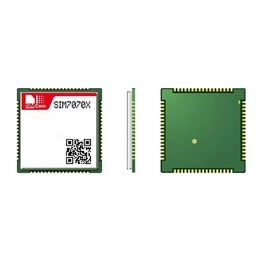Memory Connectors
Memory Connectors, also known as memory modules, are essential components in computing systems that facilitate the transfer of data between the central processing unit (CPU) and the main memory, which is typically random-access memory (RAM). They are designed to enhance the speed and efficiency of data processing, allowing for smoother multitasking and improved performance in various applications.
Definition:
Memory Connectors are the physical interfaces that link memory modules to the motherboard of a computer. They are part of the memory controller, which manages the flow of data to and from the RAM.
Function:
1. Data Transfer: They enable high-speed data transfer between the CPU and RAM, ensuring that the processor has quick access to the data it needs to execute tasks.
2. Buffering: They act as a buffer, temporarily holding data that the CPU may need to access frequently.
3. Expansion: They allow for the expansion of system memory, which can be crucial for running memory-intensive applications or multitasking.
Applications:
- Personal Computers: Used in desktops and laptops to enhance overall system performance.
- Servers: Essential for handling large amounts of data and multiple simultaneous tasks in data centers.
- Embedded Systems: Found in devices like routers and IoT devices, where efficient data handling is critical.
- Gaming Consoles: Improve the speed and responsiveness of gaming systems.
Selection Criteria:
1. Compatibility: Ensure the memory connectors are compatible with the motherboard and the CPU.
2. Speed: Look for the speed rating (e.g., DDR4-3200), which indicates the data transfer rate.
3. Capacity: Choose the amount of memory (e.g., 8GB, 16GB) based on the system requirements and intended use.
4. Form Factor: Select the appropriate size (e.g., DIMM, SO-DIMM) based on the available slots on the motherboard.
5. Reliability: Consider the manufacturer's reputation and the memory module's reliability and durability.
6. Price: Balance cost with performance, considering the budget and the system's needs.
In summary, Memory Connectors are vital for the efficient operation of computing systems, and their selection should be based on compatibility, performance, and the specific requirements of the system in which they will be used.
Please refer to the product rule book for details.
Definition:
Memory Connectors are the physical interfaces that link memory modules to the motherboard of a computer. They are part of the memory controller, which manages the flow of data to and from the RAM.
Function:
1. Data Transfer: They enable high-speed data transfer between the CPU and RAM, ensuring that the processor has quick access to the data it needs to execute tasks.
2. Buffering: They act as a buffer, temporarily holding data that the CPU may need to access frequently.
3. Expansion: They allow for the expansion of system memory, which can be crucial for running memory-intensive applications or multitasking.
Applications:
- Personal Computers: Used in desktops and laptops to enhance overall system performance.
- Servers: Essential for handling large amounts of data and multiple simultaneous tasks in data centers.
- Embedded Systems: Found in devices like routers and IoT devices, where efficient data handling is critical.
- Gaming Consoles: Improve the speed and responsiveness of gaming systems.
Selection Criteria:
1. Compatibility: Ensure the memory connectors are compatible with the motherboard and the CPU.
2. Speed: Look for the speed rating (e.g., DDR4-3200), which indicates the data transfer rate.
3. Capacity: Choose the amount of memory (e.g., 8GB, 16GB) based on the system requirements and intended use.
4. Form Factor: Select the appropriate size (e.g., DIMM, SO-DIMM) based on the available slots on the motherboard.
5. Reliability: Consider the manufacturer's reputation and the memory module's reliability and durability.
6. Price: Balance cost with performance, considering the budget and the system's needs.
In summary, Memory Connectors are vital for the efficient operation of computing systems, and their selection should be based on compatibility, performance, and the specific requirements of the system in which they will be used.
Please refer to the product rule book for details.
Categories
Datasheets
5025700893 Datasheet
0480995701 Datasheet
DS9098P-TRL+ Datasheet
1473005-1 Datasheet
PJS008U-3000-0 Datasheet
SIM8066-6-1-14-01-A Datasheet
SIM868 Datasheet
500998-0900 Datasheet
1040310811 Datasheet
693120015011 Datasheet
DM1AA-SF-PEJ(82) Datasheet
5033981892 Datasheet
SIM8051-6-0-14-00-A Datasheet
1042240820 Datasheet
5027740891 Datasheet
Article

What Is a Potential Transformer (PT)?
Table of Contents + 1. Basic Definition & Background 1.1. What Is a Potential Transformer? 1.2. PT vs Ordinary Transformer vs Instrument Transformer 1.3. Applications of Potential Transformers / What Are Potential Transformers Used For?2. Operation Principle 2.1. Working Principle of a PT / VT 2.2. Voltage Ratio & Turn Ratio Relationship 2.3....
Learn More >
ICkey Named Intel IoT Solution Aggregator, Marking Strategic Milestone in Partnership
ICkey, a leading distributor of electronic components and provider of digital supply chain solutions, has entered into a strategic partnership with global semiconductor giant Intel, becoming an official Intel IoT Solution Aggregator. To commemorate this milestone, the two companies held a signing ceremony under the theme “Smart Connectivity, Powering the Future.” During the ceremony, Bi Fenglei, Senior ...
Learn More >

ICkey Successfully Lists on Shenzhen Stock Exchange ChiNext Board, Empowering Innovation in the Electronics Industry
On September 30, 2025, ICkey (Shanghai) Internet & Technology Co., Ltd. (ICkey) announced its successful listing on the ChiNext Board of the Shenzhen Stock Exchange under the stock code 301563. As a leading vertical B2B supply chain platform in the electronic components sector, ICkey supports the R&D, production, and procurement needs of the electronics manufacturing industry - specifically targeting small and medium-b...
Learn More >